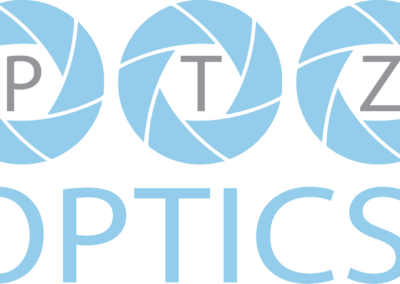Let us help you host successful Video Conferences and Webinars.
Webinar Production / Consulting Services include:
- Pre Planning includes
- Pre-planning your webinar for success with creative ideas to keep your audience entertained and informed
- Collect from all Presenters materials that will be presented during the Webinar as a backup, such as PowerPoint presentations or videos.
- Collect Poll Questions to be used during the Webinar
- Providing the technology to host the webinar
- Pre-training with all Co-Hosts that will be presenting, using their computer, notepad or mobile phone
- Creation Of Webinar Session includes
- Create a secure session with passwords and login security
- Email blast to all potential attendees with login info
- Activate Q&A and Polling
- Create custom Registration with your branding
- Create custom follow up Email after the webinar
- Create your custom Polls to be presented during the webinar
- Provide 30-second educational videos for all registered attendees to test and make adjustments to their equipment before attending.
- During the Webinar
- Promote your sponsors during your webinar!
- If there is strong attendance, announce it to the Attendees
- 30-60 minutes advanced setup and perform a technology check
- 30-60 minutes connection with presenters to troubleshoot technology and the environment
- Activate recording of the webinar after the pre-production checklist is complete
- Optionally stream the webinar to YouTube and Facebook
- Optionally MC the meeting and introduce presenters
- Give instructions to Attendees how to use Chats, Q&A and Polls
- Manage Polling questions for your audience
- Control which presenter’s video and audio is on or off
- Control the video and audio of attendees.
- Manage Questions that are coming in from the audience
- Manage Chat between attendees and between panelists and attendees
- Privately chat with attendees that are experiencing problems with their camera for poor quality video, microphone issues, or background noises.
- Call attendees that have registered but are not present in the 1st five minutes of the meeting. This will solve the technical issues experienced by attendees. This is optional.
- After the Webinar
- Edit recording of webinar and post for viewing
- Assemble all materials presented during the webinar and prepare for Email distribution or posting on the website.
- Client Training
- OPTIONAL: Training on how to host a webinar and provide all the services listed above.